1. “Net out” your topics
The Presentation Company honed in on the term “netted out” when examining a study of executives who were asked, “What would you like presenters to do when they make presentations to you?” The top two responses? “Net it out” and “Don’t make me work so hard to understand your message.”“‘Netting out’ topics allows the audience to immediately digest a slide (as long as you keep it to three topics),” the Presentation Company explained. “The slide below on the left shows one of the most common visual mistakes made in PowerPoint: primary and secondary information are given equal weight. The slide on the right shows ‘netted out’ boxes with instantly digestible meaning.” 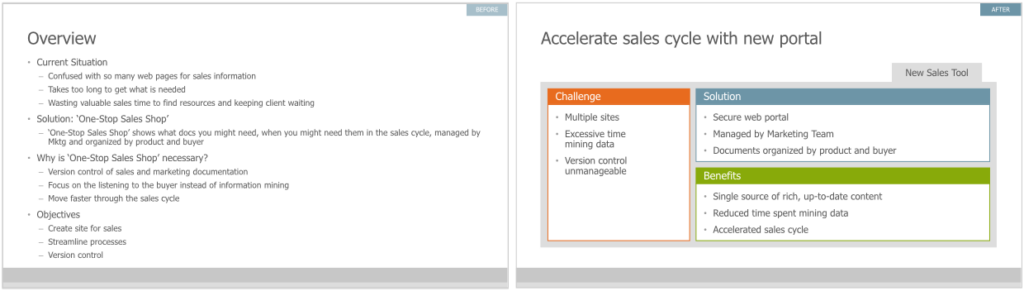
2. Use active slide titles
Another common mistake of PowerPoint presenters is to use generic slide titles that offer no conclusive information. “Since the title is the first thing the audience sees, it should offer the key point. The slide on the left leaves key information out. The slide on the right immediately gets to the point.”
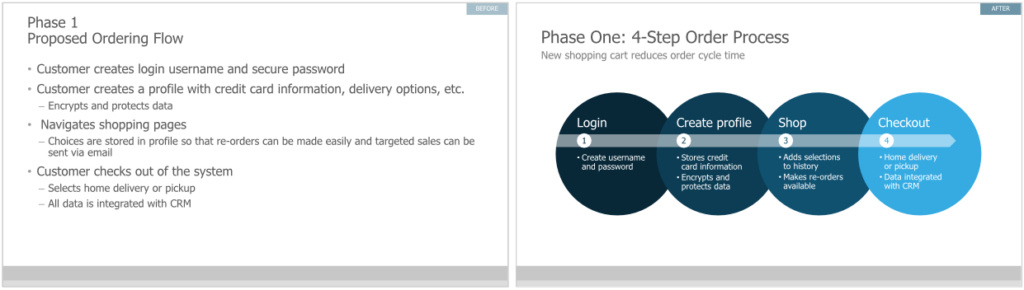
3. Non-linear thinking
Non-linear thinking is about offering total flexibility to meet the needs of your audience. While being peppered with questions before you have finished presenting can feel annoying as an entrepreneur, embracing flexibility can work to your advantage. “If the investors or clients suddenly have half the time or only want to focus on a single element, the best presenters can expand, contract, and drill down on the fly. You should always say something like, ‘I am prepared to talk through all of these components but where do you want to go today?’”
To present non-linearly in an effective way, you need a “landing page” to give your audience a contextual framework (or a roadmap) for where you are going. The slide below shows a sample landing page, which (as the 4 subsequent slides show) offer the ability to drill down further if there is interest.

By embracing these tips you can significantly enhance your effectiveness as a presenter, and instill confidence in your audience that you will produce a superior product and be able to market in effectively – even under changing or adverse conditions. Visuals matter. If you are not tech-savvy, hire a graphic designer to help you create a deck worthy of your brand and your ideas.
REPRINTED WITH PERMISSION FROM FORBES.COM.

